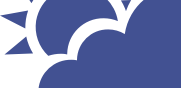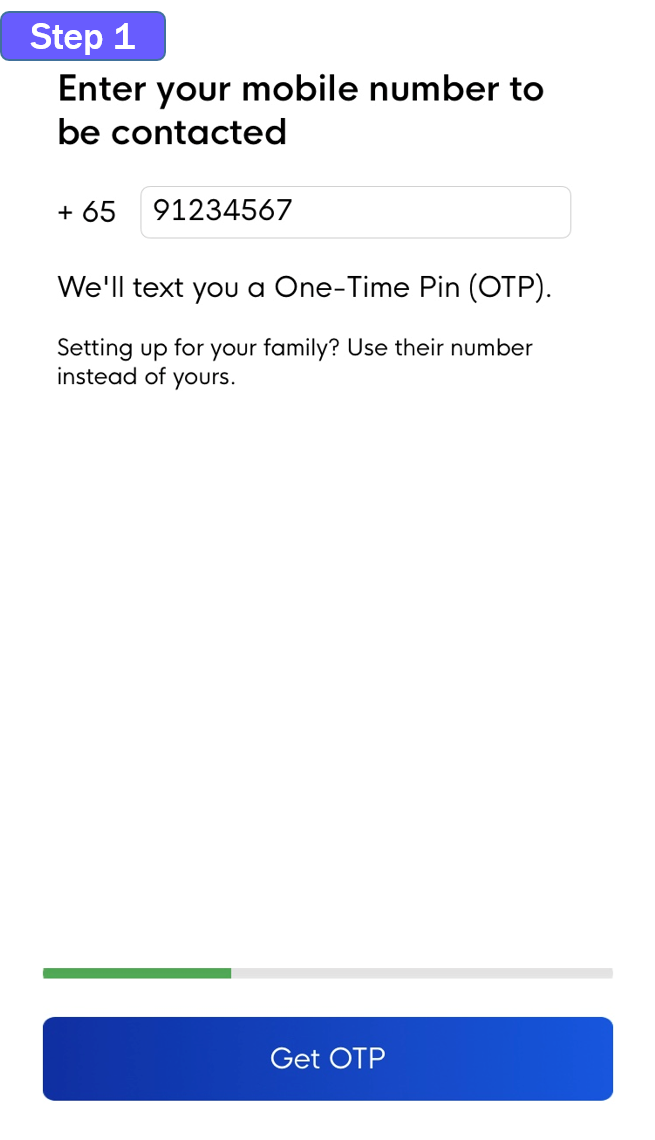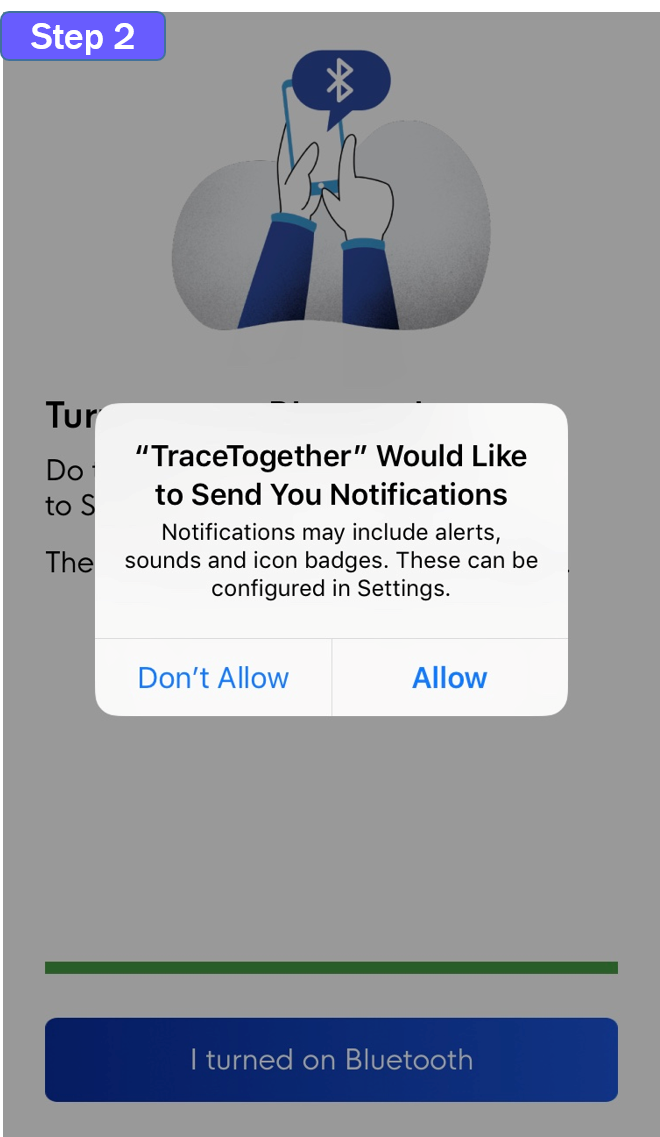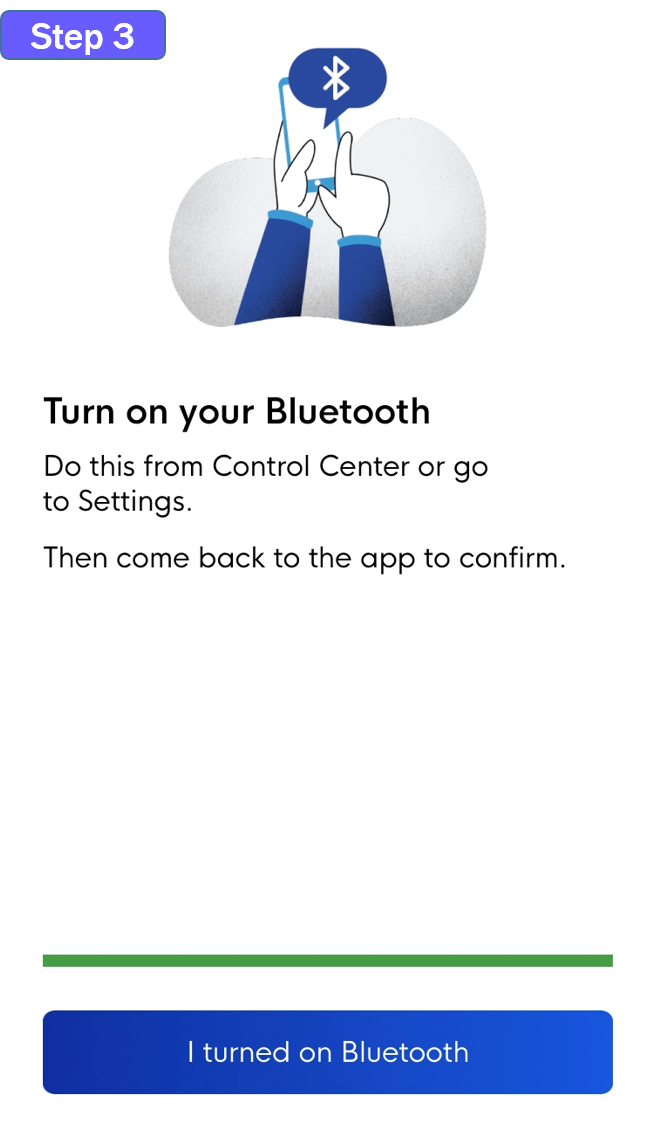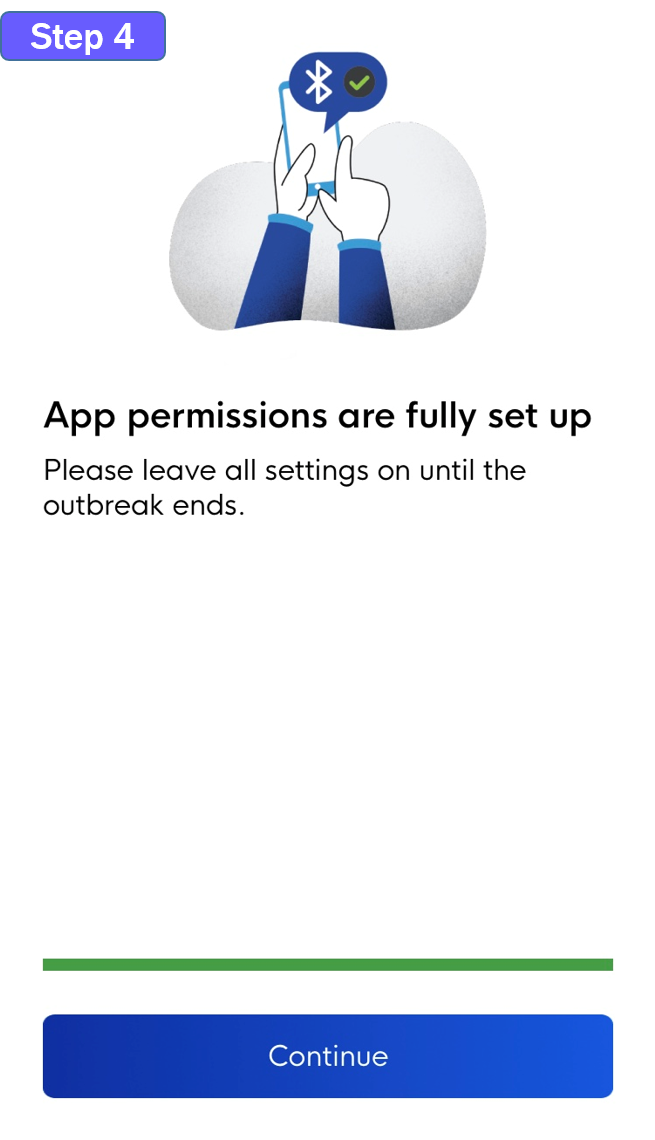Try recalling who you met two weekends ago. Can you name everyone you met and talked to that day?
Chances are, probably not. And even if you did, there’s a good chance you might not have all their contacts.
These are some of the problems that come up during contact tracing after a COVID-19 case is confirmed. It is a complex and arduous process of interviewing the patient, listing down everything they did in the past 14 days, and identifying every person they had come into close contact with. Yet, it is a crucial step to detect further cases and preventing further possible spread of the virus.
To mitigate these problems, SGUnited, GovTech and the Ministry of Health have come up with a way for Singaporeans to track close contacts should the need arise – through a simple app.
Using Bluetooth, TraceTogether identifies other nearby phones with the app installed. It then tracks when you are in close proximity with these other persons, including timestamps. If the need arises, this information can then be used to identify close contacts based on the proximity and duration of an encounter between the two users.
Faster contact tracing when infection is confirmed
Once an individual is confirmed with the virus, he can choose to allow MOH to access the data in the app to help identify close contacts. While this will not replace the contact tracing process, it is a useful addition – especially when there are problems with recall.
Help speed up contact tracing with TraceTogether
How do I use the app?
- Enter your mobile number (Step 1)
- Enable push notifications (Step 2)
- Keep Bluetooth turned on (Step 3)
- Leave TraceTogether running! (Step 4)
Should I turn off the app?
- Keep the app running with full permissions
- When DORSCON levels return to Green, the app will stop running, and you will receive an update on how you can delete your data
What about my privacy?
- The app does not track your location or contacts
- Data is stored in your phone for only 21 days and will not be accessed unless you are identified as a close contact
- Measures are in place to protect your mobile number. Your number is paired with a a random ID, and it is this ID that is exchanged between phones, not your actual number
The app is up and running on my phone. What next?
- Make sure to leave it running. If you’re worried about battery life, fret not, the battery consumption is only marginally higher
- If you are identified as a close contact of a confirmed case through the app, MOH will contact you directly. Similarly, if MOH needs to conduct contact tracing with you, they will seek your permission to access the data on your app
- Share it with your friends and family! The app works when there are other users around who have it installed too, so the more people have it, the more comprehensive the info can be
RELATED ARTICLES
We use cookies to tailor your browsing experience. By continuing to use Gov.sg, you accept our use of cookies. To decline cookies at any time, you may adjust your browser settings. Find out more about your cookie preferences here .