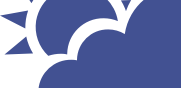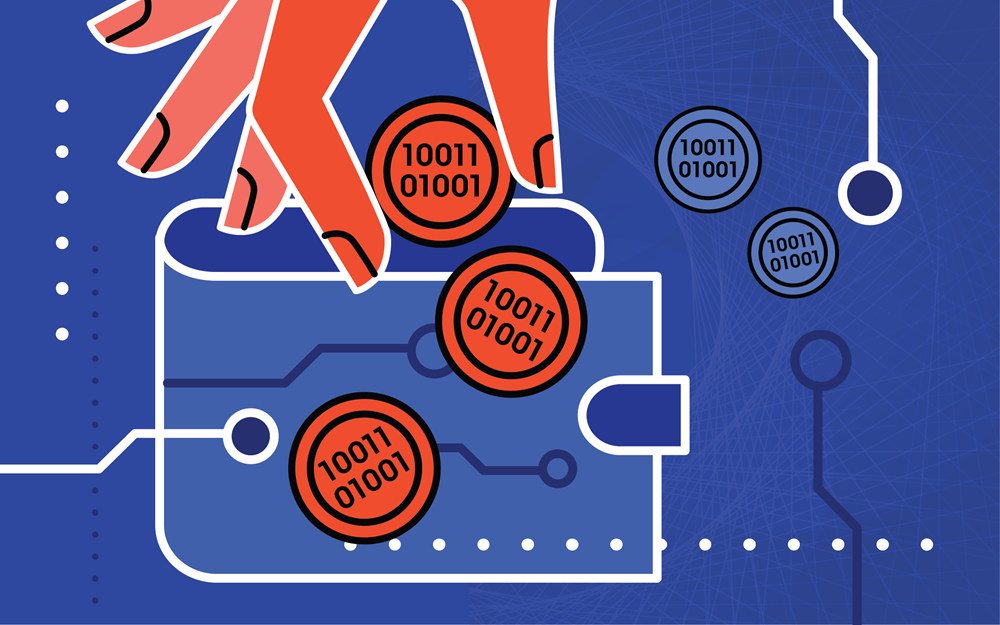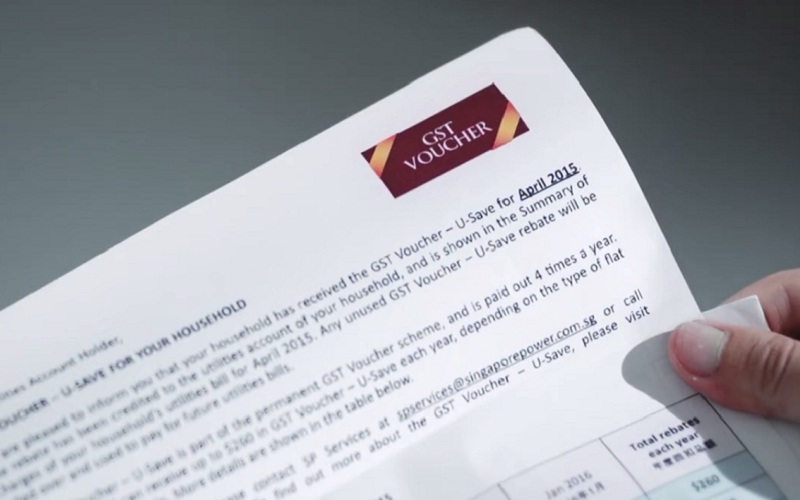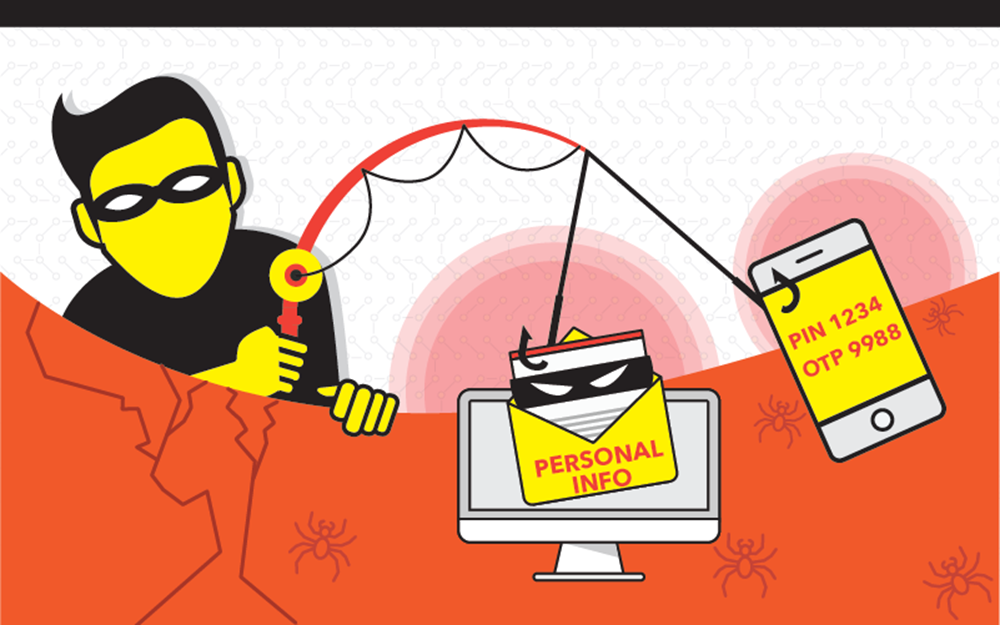
Received a message telling you that your credit card is under police investigation for fraud? Or that you’ve won a lucky draw, but you will have to submit your credit card details to verify your identity? Be careful, these are likely phishing attempts!
By ‘phishing’, perpetrators try to get personal information such as your bank account details, PIN, one-time password (OTP), and credit card number. They can then use this information to perform unauthorised banking transactions.
One common phishing method is to send you a spoofed (fake) e-mail that’s supposedly from your bank, using the following tactics to get you to release your information.
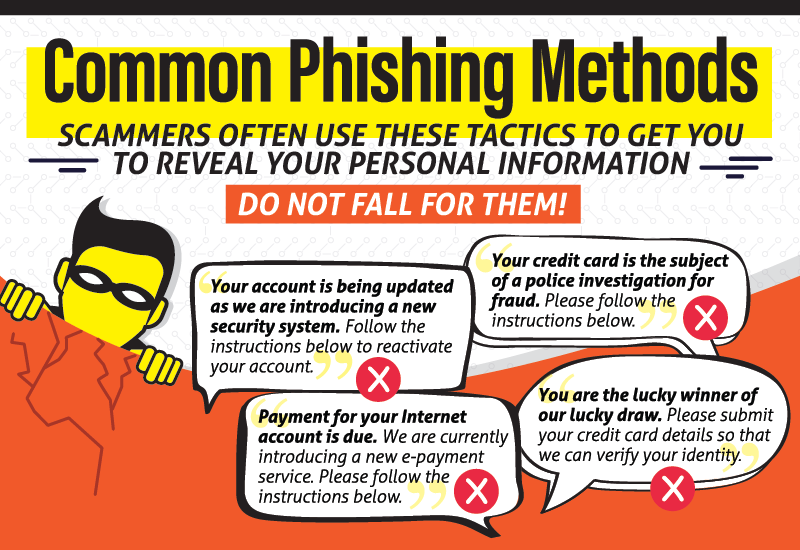
Rise in phishing attempts
There has been an increase in the number of phishing emails sent recently. These e-mails appear to be sent by well-known banks, asking customers to update their personal particulars, including information on their bank accounts. The information targeted by scammers includes personal data such as bank account details, online banking user names, and passwords. Some e-mails claim that it is a Monetary Authority of Singapore (MAS) requirement for bank customers to provide such information. This is not true.
If you receive such e-mails, alert your bank immediately.
If you suspect that your bank account user ID, personal identification number or security token has been compromised, or if you identify any suspicious transactions on your bank account, contact your bank right away!
Protect yourself
Take these steps to ensure that you don’t fall for any phishing attempts.
- Don’t reveal confidential or personal information online. Your bank will never send you e-mails asking you to provide information such as your bank account details, online banking username, or your passwords.
- Don’t reveal your PIN or OTP to anyone, including your bank. Your bank will never ask you for your PIN or OTP via e-mail, or on the phone.
- Always enter the full URL (web address) of your bank or credit card issuer into your internet browser bar. Avoid clicking links, or opening attachments in e-mails that claim to log you onto these websites. Contact your bank for the information if you’re unsure of the web address to use.
- Install software to protect your computer – a firewall, or anti-virus and anti-spyware – and ensure they are regularly updated.
- Avoid using computers in public areas, such as cyber cafés, to perform online banking transactions.
- Check your bank’s website regularly Do this to keep track of announcements and advisories related to internet and online banking security.
While banks will alert customers of any known phishing activity, do protect yourself online and do not fall prey to cyber criminals.
This article is accurate as of June 2018. For updates, visit www.mas.gov.sg.
RELATED ARTICLES
We use cookies to tailor your browsing experience. By continuing to use Gov.sg, you accept our use of cookies. To decline cookies at any time, you may adjust your browser settings. Find out more about your cookie preferences here .