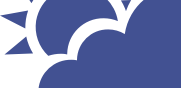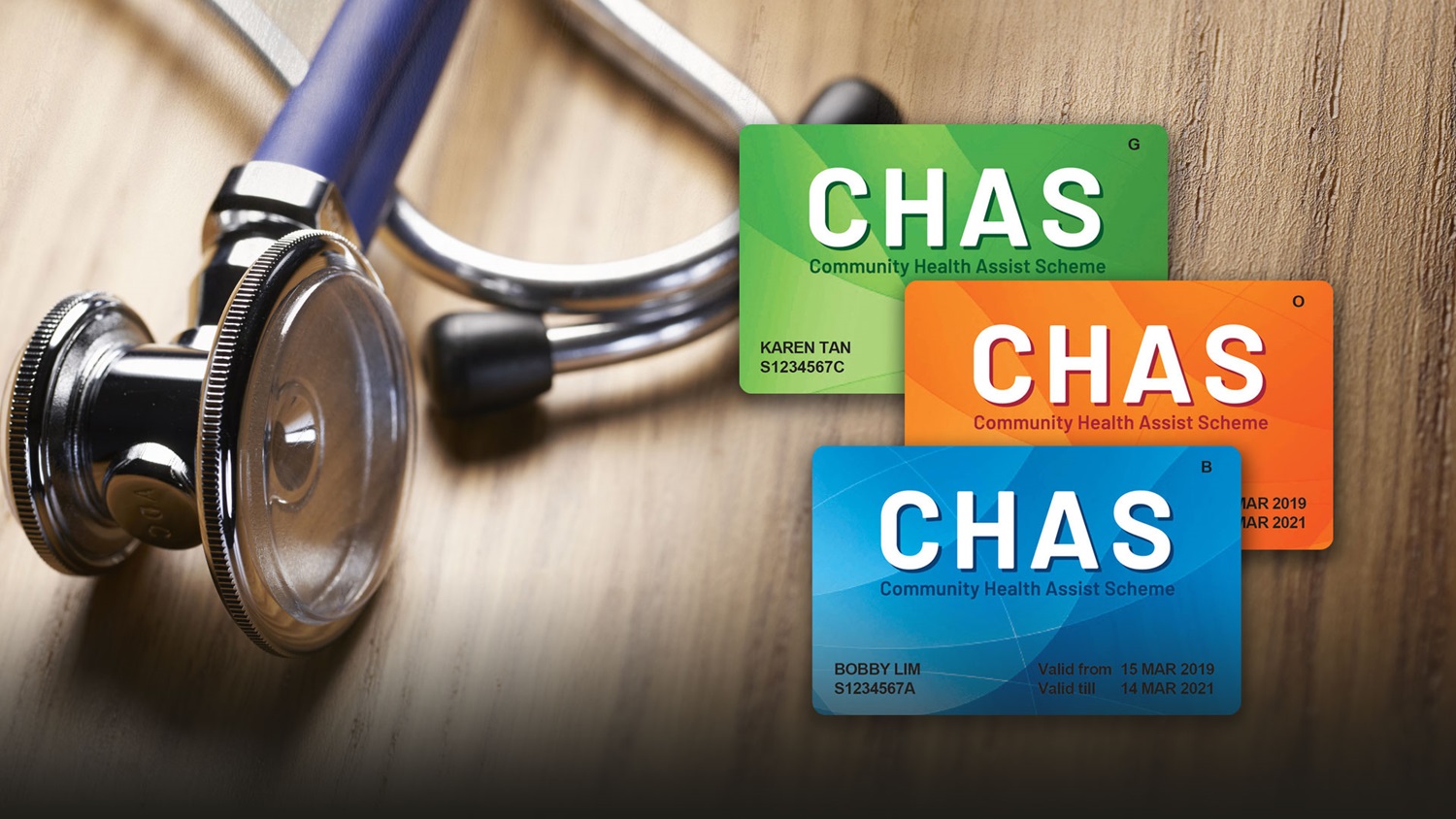If you need the TL;DR version of Government updates, we suggest that you make Gov.sg WhatsApp service your first stop.
What will you be signing up for
- COVID-19 updates – eg. case updates, updates on measures, clarifications on rumours and misinformation
- Factually – clarifications on widespread fake news regarding Govt policies
- Key Government announcements – eg. Budget, National Day Rally announcements
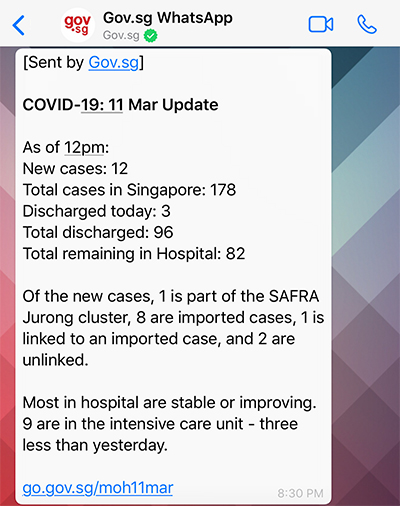
How do I sign up?
Fill in the form here: go.gov.sg/whatsapp
You will be asked to fill in your name, mobile number, age and language preferences.
You will receive an acknowledgment message(s) if your sign up is successful.
---
I’m already a subscriber. How can I update my language settings?
To receive daily updates on COVID-19 in other languages, you can resubmit your preferences at go.gov.sg/whatsapp. Just fill in the same form with the number you signed up with.
I didn’t receive any message notifications or confirmation.
(Ah! Ever so rarely we encounter a blip in the system!) We’ll have to trouble you to resubmit the form.
Can I sign up for someone else? (eg. your loved ones)
Yes, but do get their permission first so they know they will be receiving updates from us! You just need to fill in the form with their mobile number and language preferences.
RELATED ARTICLES
We use cookies to tailor your browsing experience. By continuing to use Gov.sg, you accept our use of cookies. To decline cookies at any time, you may adjust your browser settings. Find out more about your cookie preferences here .