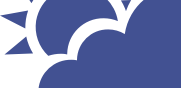From 1 October 2020, all Singapore Residents (Singapore Citizens and Permanent Residents) who need to report a change of residential address can do so online.
From 1 December 2020, the Police will cease processing change of address requests at Neighbourhood Police Post (NPPs) and Neighbourhood Police Centres (NPCs). Singapore Residents who are unable to transact online and have no proxies to assist them, may visit ICA for assistance.
How to change your residential address online
1. Report new address via e-service using SingPass
Apply for a change of residential address online using ICA's e-Service.
Login with your SingPass and select your preferred language.
You may also apply for others (e.g. family members) in the same application, if they are residing with you at your new address.
Ensure that the information in the application is correct before submitting.
2. Receive a unique PIN by mail
You will receive a mail from ICA containing a 6-digit PIN at your new residential address.
For local addresses, you should receive ICA’s mail within 3-5 working days.
For overseas addresses, the delivery time is dependent on the postal service of the country.
3. Enter the PIN via the e-service to verify the new address
Continue with your application at the e-Service.
On the page showing your application status, click on “Verify PIN” and key in the 6-digit PIN.
Once the PIN is verified, your new address will be updated in ICA’s records immediately.
Participating government agencies and statutory boards will also be informed of your new address within 1 working day via the One-Stop Change of Address Reporting Service (OSCARS) .
4. Receive a sticker bearing new address by mail
After your new address is verified, you will receive a sticker bearing your new address by mail.
5. Affix the sticker to the back of your Identity Card (IC) according to the instructions provided
Follow the instructions in the mail to affix the sticker on your IC.
You may refer to ICA's step-by-step instructional video on affixing the sticker.
At any stage of the application, you can check the status by logging into the same e-Service.
There is no fee to register a change of address.
Change of Residential Address with Application for Identity Card
If you have submitted an application for a replacement IC, or re-registration for a new IC, and indicated a new address in the application, you will also receive ICA’s mail containing the 6-digit PIN.
Your IC application will only be processed after the PIN is verified on the e-Service. You will receive a new IC bearing the new address instead of a sticker bearing the new address.
Request for Replacement Address Sticker
You may request for a replacement address sticker via the e-Service if:
- You did not receive the address sticker after successfully changing your residential address
- Your current address sticker is damaged, misplaced, or has faded over time
Registration of Local Contact Address
Singapore Citizens who have changed to an overseas residential address on their IC need to register a Local Contact Address (LCA), in order to have their names entered or retained in the Registers of Electors, maintained by the Elections Department of Singapore (ELD).
Click here to register your LCA online using your SingPass.
We use cookies to tailor your browsing experience. By continuing to use Gov.sg, you accept our use of cookies. To decline cookies at any time, you may adjust your browser settings. Find out more about your cookie preferences here .